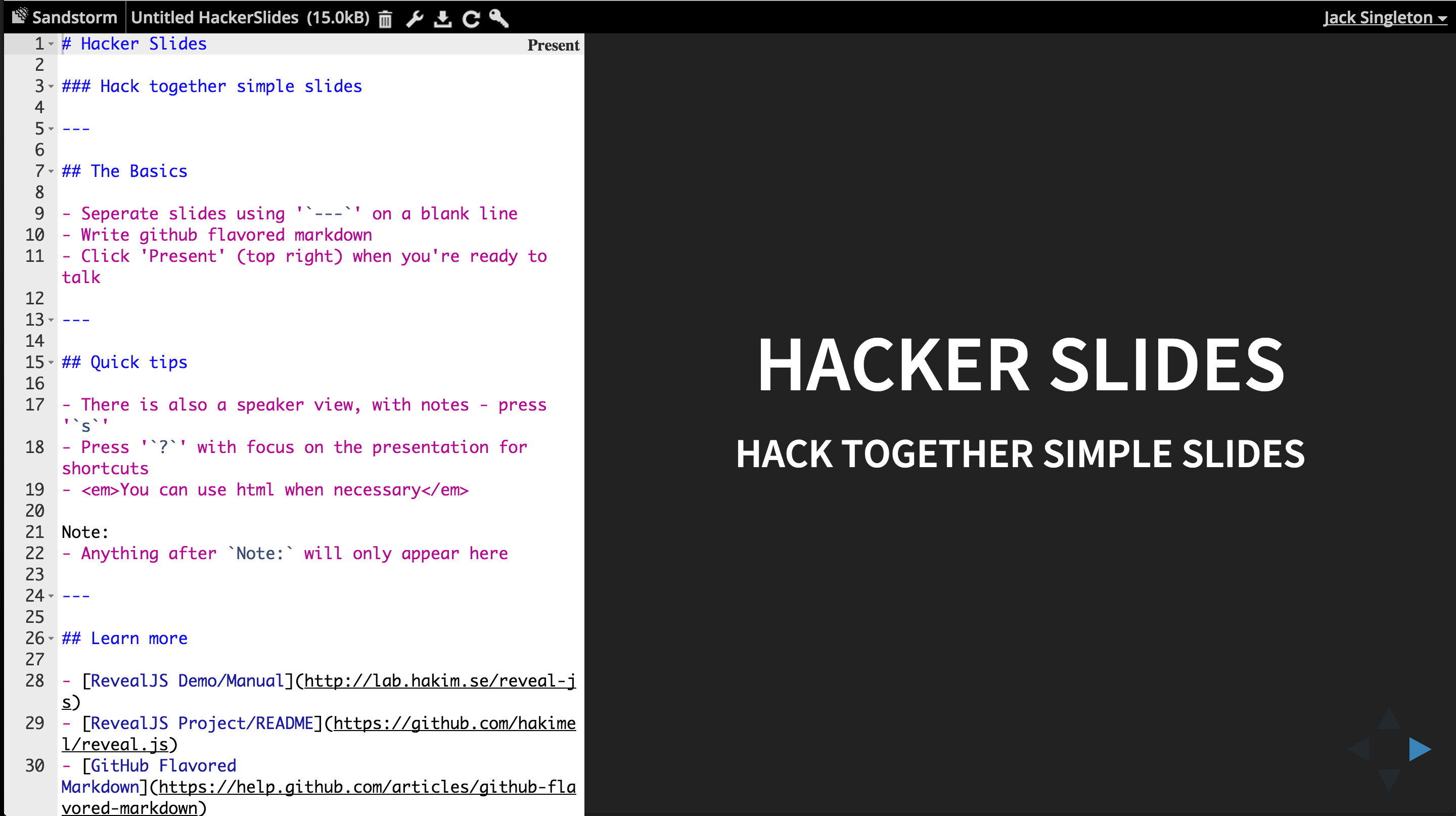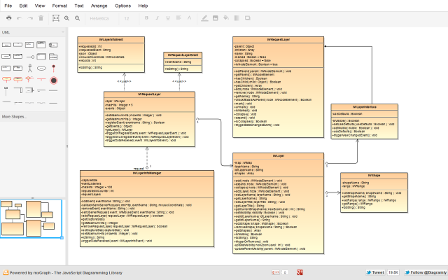Give a talk; use this kit!
By Asheesh Laroia - 27 Feb 2015
Have you been wanting to give a Sandstorm lightning talk, but haven’t found time to put together slides? To make that easier, I made a speaker kit!
It has slides, notes, and advice so you can give a talk that explains the “what” and “why” of Sandstorm, and for showcasing an app of your choice on the Sandstorm Demo.
Where should I give my talk?
Anywhere there’s a local software meetup, or Linux users group, or tech group within your company or university, there are people who want to learn about Sandstorm.
For a programming meetup, attendees would be especially interested if you demo Sandstorm with an app on their platform. For a Node meetup, think EtherCalc. For Python (or data scientists!), think IPython Notebook. For Ruby, GitLab. For Rust, Acronymy. For Meteor, Telescope. (Check out the Sandstorm app list if you need more ideas!)
If you work with physicists or mathematicians, show them ShareLaTeX.
If you attend a tech conference, a Linux users group or other open source-oriented meetup, they’ll be captivated by the why and what of Sandstorm: easy web app self-hosting, with no config files or environment variables.
Get in touch
The speaker kit will get you started, and if you want practice, or coaching, or help promoting your talk, I’d love to hear from you. I also want to send you stickers! Write me an email at community@sandstorm.io!
And thanks to all the people who worked on the “Intro to Meteor” Speaker Kit – Alice Yu, Cesar Chen, Miroslav Hibler, Robert Dickert, and others – for writing a clear, inviting document that inspired me.
Hacker Slides: open source presentation app
By Asheesh Laroia - 17 Feb 2015
Last Thursday, Jack Singleton published a totally new app, designed for Sandstorm: Hacker Slides.
He explains:
You can write markdown on the left, and preview your presentation on the right.
Here is what it looks like. Click the image to try it on the Sandstorm demo:
Hacker Slides relies on the Sandstorm APIs, which means Jack never had to write code to handle user login, access control, or handling multiple documents.
He’s generously made it open source and published it on the Sandstorm App List, so you can install it with one click on your self-hosted Sandstorm instance.
Results from app update week
By Asheesh Laroia - 11 Feb 2015
Updates to the porting guide
Over the past year, the Sandstorm platform has grown new features to fit app developers’ needs. For example, Sandstorm apps can now send and receive email and export an HTTP API, enabling apps to federate across sites or communicate with a mobile app.
The process of porting an app to Sandstorm has also become better-documented and more reliable. The Porting Guide contains our collected wisdom on making an app work great under Sandstorm, including framework-specific advice to streamline the porting process. It mentions the tool that Kenton wrote last year – meteor-spk – that makes porting apps for one framework as easy as running a few commands. More recently, David’s experience maintaining apps like ShareLaTeX and GitLab resulted in a collection of tips for porting Rails apps.
I’m heartened to report that in addition to the platform and docs changes, there are three Sandstorm apps actively maintained by their authors: draw.io, EtherCalc, and LibreBoard. Those apps now appear at the top of the Sandstorm app list. In the long run, the best way for a Sandstorm port to stay up-to-date is for the app’s own community to actively maintain the app on Sandstorm as well.
App update week changelog
The core team still maintains twenty apps, and this experience allows us to continuously improve the the documentation and automation behind the porting process and prioritize which platform features to build. Those apps’ own communities have been hard at work, so we took the past week to make those changes available to users of Sandstorm.
Here’s a list of the apps that received updates.
-
Etherpad, updated by Kenton. Updated to v1.5. See their CHANGELOG.md for more details. Also added better integration with Sandstorm user accounts, so now your color stays consistent across sessions and your display name is pre-populated from Sandstorm.
-
Ghost, updated by Jason. Updated from v0.4.2 to v0.5.8. See Ghost’s releases page for a list of changes.
-
GitLab, updated by David. Kept same upstream version. Improved startup time. Fixed to account for new Sandstorm support for Content-Encoding header. Added per-startup session secrets.
-
GitWeb, updated by David. Kept same upstream version. Fixed to account for new Sandstorm support for Content-Encoding header.
-
Groove Basin, updated by David from upstream v1.4.0 to v1.5.0. See Groove Basin’s CHANGELOG. Better integration with Sandstorm accounts. Enabled the chat/events tab.
-
Hacker CMS, updated by Kenton. Updated to a more recent version of Jekyll and made the tree view sidebar scrollable.
-
IPython Notebook, updated by Jason. Updated from v2.0.0 to v2.4.0. See IPython’s “What’s New” page for a list of changes. Also fixed Sandstorm specific bugs where grains could hang on startup or when clicking “Restart Kernel” in the app.
-
Mailpile, updated by Jason. Updated from Alpha II (v0.3.1) to v0.4.3. Unfortunately, the major changes to Mailpile have involved encryption and key management which we have removed from the app. As soon as we figure out a good way to keep keys secure and fully owned by the user, we will add this funcitonality back in.
-
MediaGoblin, updated by Jason. Updated from v0.7.0 to v0.7.1. This was a minor bugfix release. See the release notes for more details.
-
MediaWiki, updated by Jason. Updated from v1.23.2 to v1.24.1. See the MediaWiki 1.24 release page for a list of changes. Also, Sandstorm specific, enabled the ability to upload images.
-
Meteor Todos, updated by Asheesh. The new version lost a feature (tagging your todo items) and gained some nicer CSS. We used a new app ID rather than make this truly an upgrade so that people with existing todo lists aren’t disturbed by the feature removal.
-
Roundcube, updated by Jason. Updated from v1.0.1 to v1.1-rc. See the Roundcube CHANGELOG for a list of changes.
-
ShareLaTeX, updated by David, from upstream pre-v0.1.0 to v0.1.2. Details at ShareLaTeX’s CHANGELOG.md. Add per-startup session secrets.
-
Telescope, updated by Jason. Updated from a git head pre v0.9.0 to v0.14.0. See Telescope History for a list of changes. Also fixed Sandstorm specific bugs with profiles not being accessible.
-
TinyTinyRSS, updated by Jason. Updated from v1.13 to v1.15.3.
-
WordPress, updated by David from upstream v3.9 to v4.1. Changelogs: 4.0, 4.1. Hooked up the “New User Default Role” option so that it works as it should with Sandstorm sharing. Added per-startup session secrets.
One click to try an open source web application
By Asheesh Laroia - 06 Feb 2015
Give your potential users an instant demo of your app, easily!
If your app has a Sandstorm port, you can now use it to power a “Try this app” link on your app’s homepage. If you don’t have a Sandstorm port yet, now’s a good time to make one.
I wrote this new Sandstorm feature to help GNU MediaGoblin users try it before installing. Everyone who clicks “try a demo right now” from the MediaGoblin homepage gets a totally fresh instance to play with; it lasts an hour, like everything else on demo.sandstorm.io, then vanishes into the ether. Once you click, here’s the top of what you see:
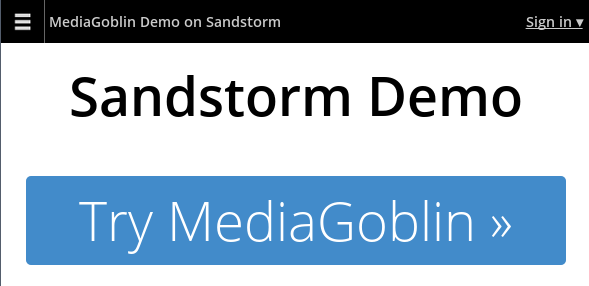
To use this feature for any app in the app list,
make a link to https://demo.sandstorm.io/appdemo/appId, where appId is the
public key of the app in question, and then ask people to click that link. The
link goes to a page explaining the one-hour lifetime
of the demo, and then one click later, a fresh instance of the app.
To learn more, check out the wiki page on
demo mode.
Huge thanks to Chris Webber of MediaGoblin and Maxime Quandalle of Libreboard for testing out the feature. Libreboard and Groovebasin picked up the app demo link for their sites, too.
If you want to make a public demo of your own app and it doesn’t have a Sandstorm port yet, it’s simple to get started. Sandstorm supports any app framework that runs on Linux: Rails, Django, node, Perl CGI, you name it. Follow the porting guide and you’ll see how Sandstorm auto-detects the app’s dependencies and helps package them up. Once you’re done, let us know and we’ll add you to the Sandstorm app list. That list powers the demo as well as provides apps to people’s personal Sandstorm servers, so you’ll also be strengthening the ecosystem of self-hosting. If you’re excited about that but don’t know where to start, get in touch!
draw.io: Advanced Diagram Editor on Sandstorm
By Kenton Varda - 03 Feb 2015
Today we are releasing draw.io, an advanced diagramming editor developed by the folks at JGraph. You can install it on your Sandstorm server from the app list. Or, try it on our demo server now »
As you may recall, draw.io was one of the “Corporate Sponsors” of our Indiegogo campaign, chipping in $4096. Now, they’ve given us an app.
I’m excited about this for three reasons:
First, draw.io is an app I really want to use. I often need to create system design diagrams or UI mockups, and in the past I’ve struggled to find a good tool for these jobs. Local apps are a pain to manage (hard to share, need to make backups, etc.) but the cloud offerings I’ve used in the past were mostly unsophisticated (like Google Drive’s) or required keeping my data on the servers of a company I knew nothing about. With draw.io on Sandstorm, I know where my data lives, I can share it securely, I know the app cannot disappear on me, and I know the app is not secretly mining my data. And as far as functionality goes, it’s more powerful than anything else I’ve used.
Second, draw.io’s Sandstorm port uses the Sandstorm APIs natively, and that makes it start faster and use far fewer resources than other apps. Although Sandstorm apps are web-based, Sandstorm does not actually speak HTTP directly to apps. Instead, it converts incoming requests into Cap’n Proto requests according to the WebSession API. This brings significant security benefits. However, most apps are built on existing HTTP frameworks, and therefore most Sandstorm apps use sandstorm-http-bridge, a small program that runs inside the sandbox and converts incoming WebSession calls back into loopback HTTP requests. This allows these apps to run in Sandstorm with minimal code changes, but it’s a bit inefficient.
draw.io on Sandstorm does not use sandstorm-http-bridge; instead, it implements the Cap’n Proto interfaces directly, avoiding a step. Moreover, this makes the code much simpler – draw.io does not need to include an HTTP server framework at all. The whole server is actually implemented in one C++ file, based closely on our Raw API Sample App. As a C++ program, draw.io’s server also uses only a couple megabytes of RAM, whereas most apps written in dynamic languages use on the order of 100MB – this means that on our upcoming managed hosting service, draw.io will use almost no compute units.
Third, draw.io is our third app whose Sandstorm port is maintained directly by the upstream authors, joining LibreBoard and EtherCalc. Ports maintained by upstream authors tend to be higher-quality and get more timely updates, since it’s tough for us to closely track our 20+ app ports while working on Sandstorm itself. (Speaking of which, this week is App Update Week: we’ll be refreshing most of our app ports to their latest versions. Today we published updates to GitLab, GitWeb, MediaWiki, Groove Basin, and Telescope. We’ll talk more about this in another blog post later this week.)
It’s worth noting that draw.io is our first proprietary app. It’s “free as in beer”, but the code is not open. For many people, as long as they have control of the server, whatever gets the job done is fine. But, we know some of you would prefer to use only Free / Open Source Software. To that end, we’ve implemented a new filtering feature on our app list which allows you to choose to see only open source apps.